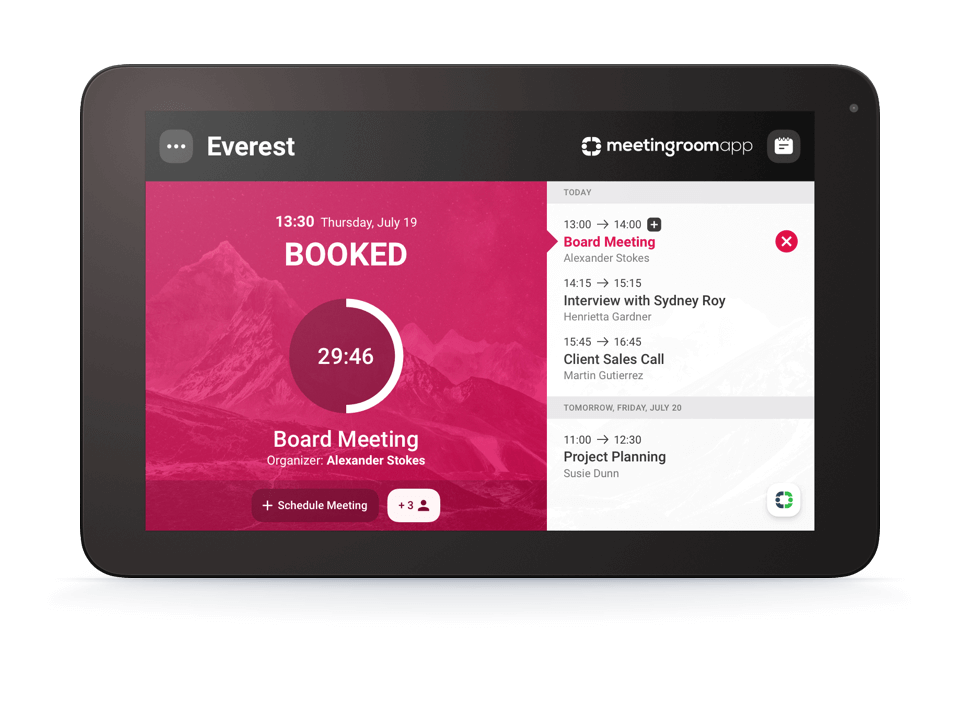Choose one of the two product variations
which best fits your company needs
-

Cloud
Advanced system complying with
security policy of 98 % companies
worldwide. Service which takes care of
everything for you. -

On-Prem
Tailor-made solution for the most
demanding clients. System
administration on your own server.