MeetingRoomApp Cloud and On-Premise Update
13.2.2018
Administrator interface
- IP Whitelist Cloud – now you can set IP addresses of devices on which you want MeetingRoomApp to be enabled.
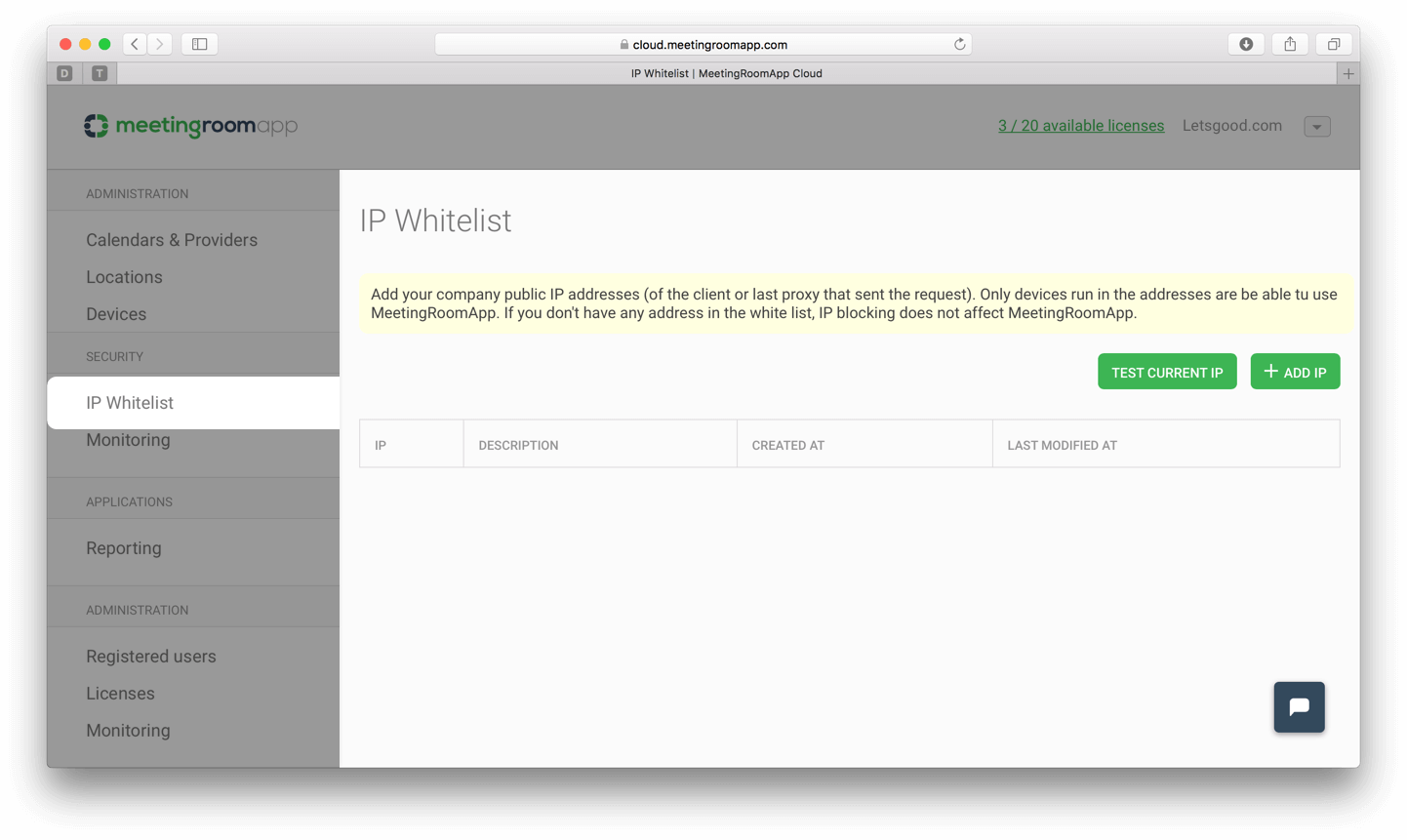
- Monitoring – check from which IP addresses your app users connect.

Assign your IP addresses to your Cloud user account. Just follow the instructions.

- Device serial number register – You can now find serial numbers of all devices in the administration section (under the Devices tab) as well as in the app itself. The register provides a complete overview and easy pairing of devices for administrators.
- Time zone, language and time format settings – No matter which hemisphere you live on, you can now set up everything you need in the administration section (under the Buildings tab). The available language options are: Swedish, Czech, English, German and Hungarian.
New functions for Android, iOS
- Confirm Your Attendance function update – unlike with the old version, you can now confirm the meeting also 15 minutes before it starts. We like to make changes for the better for you.


- Orange LED indicator for the Confirm Your Attendance function – LED indicators at Philips devices now turn orange thanks to a brand new app function. That means you can tell whether there is going to be a meeting in the room at first sight.
- Extending an ongoing meeting – Using the + icon, you can now extend an ongoing meeting directly on the display of the device. Need more time for your meeting? No problem!

- Scheduling a meeting – schedule your meeting directly on the device screen and book your room in advance.
- Extending agenda timeline on the display – You can now keep track of all meetings on a 5-day agenda timeline.
- Full-screen mode – This feature, which shows a company event on the display, now looks much better. New year, new us.

- All-day events get confirmed automatically – If you book a meeting room for all day, you don’t have to confirm your attendance on the device before the meeting. The system will automatically do so for you.
- Unconfirmed meetings get rejected or cancelled – If a meeting is not confirmed at the meeting room, the organiser will receive an email notification of the rejected or cancelled booking.
- Hidden gestures – The app now supports hidden gestures, which allows you to close the app in full-screen mode.
- Android Oreo support – We’ve launched support for Android Oreo operating system.
- Ad hoc booking protection PIN – When enabled in the administration section (under the Devices tab), the ad hoc booking protection feature allows you to make a booking only after having entered your PIN on the display.

Android color design change
LED indicator colors for Philips devices enhanced – the enhanced design of green and red LED indicators make the general impression even better.
